Have you ever considered the impact a well-organized study routine can have on your academic life? Truth be told, amidst all the daily commitments and distractions, finding balance and maintaining focus on your studies can seem like an almost impossible mission.
But, what if I told you that the solution might be right in the palm of your hand? Yes, I’m talking about your smartphone! With the aid of apps specifically designed to organize your study routine, you can transform your phone from a source of distraction into a tool for academic success.
So, if procrastination has been your constant companion, get ready to bid it farewell! In this article, we’re going to dive into the world of apps and discover together 5 amazing tools that will help you optimize your time, organize your materials, and most importantly, boost your learning. Join me on this journey and find out how to make your studies more efficient and less stressful!
navegue pelo conteúdo

The Best Apps For Organizing Studies
App 1: Todoist – How Todoist Can Revolutionize Your Studies
Ever had those days where you sit down to study and suddenly realize you have no idea where to start? Or when you have so many things to do that you end up doing nothing? Well, Todoist is here to end all that chaos. Let me show you how this app can be your best friend on your academic journey.
First off, let’s talk about the beauty of simplicity. Todoist has a clean and intuitive interface, allowing you to quickly create tasks and subtasks without any fuss.
But don’t be fooled by its simplicity; it’s powerful! You can add deadlines, set priorities, and even assign tasks to specific projects. Imagine having all your assignments, required readings, and study goals organized in one place. Sounds like a dream, right?
Now, for my favorite part: the satisfaction of ticking off a task as completed. I don’t know about you, but this gives me a sense of achievement that truly fuels me to keep going.
Practical Tips with Todoist:
1. Create a Project for Each Subject: Keep everything separate to avoid confusion. This will help you focus better on each subject.
2. Use Labels and Filters: For example, labels like “urgent” or “review” can help you prioritize tasks. Filters allow you to see only what needs to be done today or this week.
3. Integrate with Your Calendar: Sync Todoist with your digital calendar for an overview of your commitments and deadlines.
So, are you ready to upgrade your study routine with Todoist? Give it a try and see how organization can truly make a difference in your productivity and learning.
App 2: Evernote – Maximizing Your Academic Performance with Evernote
Now, imagine a place where you can store all your thoughts, essay ideas, class notes, and even those endless PDFs… A place you can carry anywhere, accessible with just a few taps on your device. This place exists, and it’s called Evernote!
Evernote is essentially a digital locker for your academic life. It allows you to create digital notebooks for each of your subjects, where you can store not just text notes but also images, audios, and even web clips.
You know that moment when you have a brilliant idea in the middle of a bus ride? With Evernote, you can just open the app, jot it down, and bam! It’s safely and soundly stored until you can flesh it out.
Practical Tips with Evernote:
1. Efficient Note-Taking: Use the audio recording function to capture lectures and classes, ensuring you don’t miss any important details while trying to write everything down.
2. Organize with Tags: With Evernote’s tagging system, you can organize your notes in a way that makes sense to you. Tags like “to read,” “very important,” or “questions” can help you quickly navigate through your content.
3. Sync Your Devices: Take advantage of cloud syncing to access your notes on any device, anywhere. This way, you’ll never be far from your ideas and studies.
With Evernote, the chaos of scattered notes, lost papers, and disorganized information becomes a thing of the past. It’s your perfect companion for capturing and organizing everything that’s important to your academic life. Give it a try, and see how it can transform your studies!
App 3: Forest – Your Partner for an Effective Study Routine
Have you ever found yourself checking your phone for “just a minute” and suddenly an hour has passed? Forest is the app designed to combat exactly that kind of distraction. It uses a playful and rewarding approach to help you stay focused.
When you start a study session in Forest, you plant a virtual seed. If you manage to not use your phone for the set amount of time, that seed grows into a tree. If you fail, the tree withers. Over time, you build an entire forest, representing your focused study time. How cool is that?
Practical Tips with Forest:
1. Set Short Goals: Start with small focus periods, like 25 minutes, and gradually increase as you gain more control over your discipline.
2. Build Your Forest: Use the visual motivation of seeing your forest grow as an incentive to rack up more effective study hours.
3. Enjoy Group Study Modes: With Forest, you can create study rooms where you and your friends plant trees together. This adds a social element to your studying, keeping everyone motivated.
Forest not only helps you study more efficiently but also makes the process fun and visually rewarding. Give it a try and watch your productivity — and your forest — blossom!
App 4: Google Calendar – Make the Most of Your Study Time with Google Calendar
Who said that just because something is simple, it can’t be revolutionary? Google Calendar might seem at first glance just a digital calendar, but it is an incredibly powerful tool for managing your study time.
The key to using Google Calendar in your study routine isn’t in its complex features, but in how you organize and visualize your time.
The beauty of Google Calendar lies in its simplicity and the ability to integrate all aspects of your academic and personal life in one place.
You can color-code different activities and appointments for quick identification, set up reminders to never miss a deadline or important review, and even share your calendar with friends and colleagues for group studies or collaborative projects.
Practical Tips with Google Calendar:
1. Block Time for Study: Create recurring events for your study sessions. This establishes a routine and helps you keep the commitment to your studies.
2. Set Reminders: Configure reminders before each study session to prepare your mind and ensure you start on time.
3. Use Different Colors for Different Activities: This helps to quickly visualize the type of planned activity, making it easier to organize your day.
Integrating Google Calendar into your study routine not only maximizes your available time but also brings incredible clarity to how you’re investing your time. Give it a try and turn your planning into a powerful ally for your studies.
With these detailed descriptions of how each app can transform your study habits and overall academic life, we’ve explored tools that cover a wide range of needs from organization, note-taking, focus, to time management.
Each app offers unique features designed to support your academic journey in different ways. By incorporating these tools into your routine, you can create a more structured, efficient, and productive study environment.
App 5: Quizlet – Transform Your Study Habits with Quizlet
Last but definitely not least, we have Quizlet. This tool redefines the concept of studying with flashcards. But what makes Quizlet such a special tool? Simple: its flexibility and ability to make studying not only effective but also fun.
Quizlet offers a variety of study modes, including flashcards, tests, and games that help to memorize information more efficiently. Additionally, it allows the creation of your own study sets or the use of sets shared by other users.
This means you can access a vast repository of knowledge, covering virtually any subject or discipline you can think of.
Practical Tips with Quizlet:
1. Explore Study Modes: Beyond traditional flashcards, use games and tests to test your knowledge in an interactive way.
2. Create Study Groups: Share your flashcard sets with friends and create study groups. This allows you to study together, even if you’re physically apart.
3. Take Advantage of Mobile Learning: Since Quizlet is available on mobile platforms, you can study anywhere and anytime, making it ideal for making the most of small breaks throughout the day.
Incorporating Quizlet into your study routine can be a game-changer, especially for those looking for more interactive and engaging ways to study. If you’re tired of traditional study methods, Quizlet might just be the solution you’ve been looking for to breathe new life into your studies.
Integrating Technology into Your Study Routine
Technology, when used strategically, can be a powerful ally in your studies. However, it’s crucial to find a balance to ensure that the use of apps and digital tools is effectively contributing to your learning and not becoming a source of distraction.
Customize Your Learning Experience
Every student has their own learning style and study pace. Experiment with different app combinations until you find the one that best suits your needs.
You might discover that a mix of digital flashcards with time management in Forest is the perfect match for you, or perhaps the rigorous organization in Google Calendar coupled with detailed note-taking in Evernote is what propels your productivity.
Set Clear Goals and Track Your Progress
Setting clear and measurable goals for each study session can help you stay focused and motivated. Use apps like Todoist to define specific tasks and track your progress over time. Celebrating small achievements can be incredibly motivating and help you maintain momentum in your studies.
Maintain Balance
While technology can significantly enhance the efficiency and effectiveness of your studies, it’s important to remember to take regular breaks, maintain a healthy sleep routine, and allocate time for physical and social activities. This balance is crucial to avoid burnout and ensure you’re studying sustainably in the long term.
Foods That Help with Concentration
- Omega-3 Rich Fish: Foods like salmon, trout, and sardines are high in omega-3 fatty acids, known to improve cognitive function and concentration ability.
- Nuts and Seeds: Almonds, walnuts, chia seeds, and flaxseeds are excellent sources of antioxidants, vitamin E, and omega-3s, contributing to brain health.
- Berries: Strawberries, blueberries, and raspberries contain antioxidants that can improve short-term memory and concentration.
- Dark Chocolate: Rich in flavonoids, caffeine, and antioxidants, dark chocolate can increase blood flow to the brain, aiding concentration.
- Avocado: A good source of healthy fats, avocado can contribute to cognitive health and concentration.
- Green Tea: Besides containing a small amount of caffeine, green tea is rich in L-theanine, an amino acid that can help improve focus and attention.
Incorporating these foods into your diet can not only help improve your concentration during study sessions but also benefit your overall health in the long term.
Music That Helps with Concentration
Music can be a powerful ally in improving your concentration, especially when chosen correctly. Here are some genres and tips on how to use music to boost your focus:
- Classical Music: Often cited as the best option for studying, classical music, especially compositions by Bach, Mozart, or Beethoven, can enhance concentration and study efficiency.
- Nature Sounds: Sounds like the murmuring of a stream, bird singing, or leaves rustling can reduce stress and improve concentration ability.
- Lo-fi Music: This genre is known for its relaxing beats and soft ambient sound, creating a perfect backdrop for extended study sessions.
- Instrumental Music: Genres such as smooth jazz, solo piano, or acoustic guitar can be excellent options for those who find classical music too intense.
When choosing music to study by, it’s important to consider what works best for you. Some people prefer complete silence, while others benefit from a musical background. Experiment with different styles to discover what helps you maintain focus and productivity the most.
Combining a diet rich in concentration-boosting foods with a careful selection of music can further enhance your study routine. Remember, just like with technological tools, the key is to find what best suits your personal needs and preferences.
Final Reflection
The academic journey is filled with challenges and achievements. By integrating these apps into your study routine, you’re not just optimizing your time and resources but also opening doors to a richer and more engaged learning experience.
Remember, technology is a tool, and the real power lies in how you choose to use it. Explore, experiment, and discover what works best for you. The road to academic success is personal and unique to each individual, but with the right tools, you’re well-equipped to navigate it.
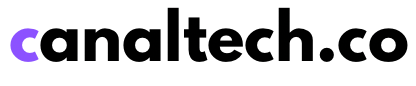













Leave a comment